If I've done this right I attached all superheat and subcooling data including RA @ SA Temps evaporator temperature and COA.
M#WSC120E4RGA01B001A1B20103*********************** ****************S#**101110178L
“Slack is starting a podcast for some reason.”
That was the headline of a recent Fortune.com article. Author Tom Huddleston, Jr. wondered why Slack, “a hot Silicon Valley company with a fast-growing valuation,” would “make the most of its ever-growing momentum” by launching a podcast.
But to content marketers, Slack’s move isn’t surprising at all.
The podcast world has recently exploded. Since 2008, the number of Americans tuning in each month has doubled—from 9% to 17% in January 2015.
And companies are paying attention. Many sponsor podcasts as part of their efforts to hook new customers; according to the Boston Globe, businesses will soon be spending $100 million on podcast ads.
If you’re thinking of using podcasts to promote your company, there’s another option—following Slack’s lead and creating your own podcast. As Kevan Lee explained in his Podcasting for Beginners post, audio is just another tool in the content marketing toolbox.

Not only can you establish your company as a thought leader in its industry or field, podcasts can help you create a personal relationship with your audience, enhance your brand visibility, and reinforce your company’s story and mission.
You might be thinking, “Yeah, starting a podcast is great if you’re a big company with a huge advertising budget, but there’s no way I can afford to do it for my own business.”
Not so fast. There are a ton of free resources out there to help you get your podcast off the ground. With this guide, you’ll see how to launch your show with an (almost) zero-dollar budget.
It’s probably safe to assume you’ve heard of Evernote. However, you might not have considered using it to jumpstart your podcast. The tool is perfect for jotting down your show ideas while you’re out and about or brainstorming.
In addition, you can use it to take notes while you interview people, which will come in handy during the editing process and when you put together show notes.
Why might you need a script?
Well, it might not take a village to make a podcast, but it does take at least two people: you, your co-host(s), and hopefully some guests. And the more participants you have, the harder it is to keep your discussion on-topic and within your desired time range. A script will mitigate those problems by giving you some structure.
WriterDuet is an excellent script-writing software. Not only does it let multiple people work on your script at the same time, it logs every user’s edits and even lets you explain your changes with in-line video chats, text messages, and notes. As a result, you and your collaborators will literally be on the same page.
When it comes to planning when you’ll record or live-stream your podcast, Doodle is a great tool. You set up a poll with multiple dates and times and then invite the other people involved with your podcasts to choose when they’re available. Once they do so, you can easily choose the time that works for everyone.
Doodle even connects with your calendar app so you don’t have to manually enter the event in your calendar once the date and time have been set.
As Daniel J. Lewis explains in his excellent article, “25 Free Podcasting Tools as Good as Their Paid Alternatives,” many of the places people commonly record their podcasts—like their basements, offices, or closets—have a lot of reverberation and echoing, which inevitably affects your audio.
If you don’t have access to a sound-proof studio, Lewis recommends putting soft furniture in the room where you’re recording. You can even hang blankets on the walls.
Using Skype to podcast is super common, and for good reason: it’s a pretty straightforward process.
While Skyping with your fellow podcasters (whether they’re your co-hosts, your guests, or some combo of the two), you record your conversation via a computer app. Skype Call Recorder and Audio Hijack 3 are free options for Windows and Mac computers, respectively.
After you’ve finished, you can edit what you’ve recorded with an audio editor. (More on that in a bit.)
Maybe you’d like to live-stream your episode, then convert it to a podcast. With Google Hangouts On Air, you can invite up to 10 people to a video meeting that’s also a live public broadcast.
Your Hangout will automatically be converted into a video after you’re done. To make it a podcast, grab the audio from the video file using software like Pazera Free Audio Extractor or AoA Audio Extractor.
If you’re a really low-budget podcaster, consider using Google Voice to record a conversation between you and your co-host or guest. After you create an account and enable call recording, all of your incoming calls will automatically be converted to MP3 files. Yup, you read that correctly—the app only works for incoming calls. Either arrange to have your co-host use Google Voice to record your call, or ask others to call you.
Many podcasters play recorded questions or comments from listeners during their show. If you’re interested in doing this, use SimpleVoiceBox to set up a voicemail service with a unique number your listeners can call. The system will hold an unlimited number of messages—plus, those messages can easily be downloaded into .WAV format.
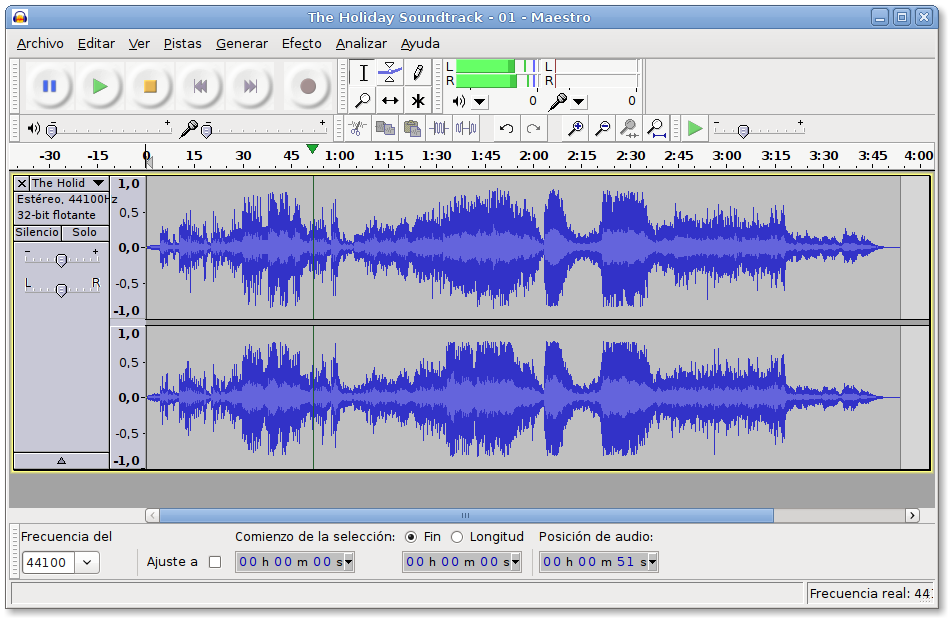
Editing your podcast is as simple or as complex as you make it. Daniel Lewis recommends only editing out distractions—in other words, you don’t have to get rid of “ums, “ahhs,” or long pauses, as long as those mistakes don’t detract from what you’re saying.
Even if you’re a minimalist editor, you’ll probably still want to trim the ends and add in other audio, such as theme music, songs, or sound effects.
Audacity is a solid option if you’re on a budget. Its interface isn’t super intuitive, but you’ll find many step-by-step guides for using it (like this one or this one.)
Mac users can take advantage of Garageband. “Garageband is free with most Macs, and it’s an incredibly capable audio editor with everything a podcaster could need,” explains MakeUseOf writer James Bruce.
Audacity and Garageband also both offer recording options. If you’re going to be the only person talking for the entire episode, than you can skip the Skype or Google Hangouts step and simply record directly into your editing program.
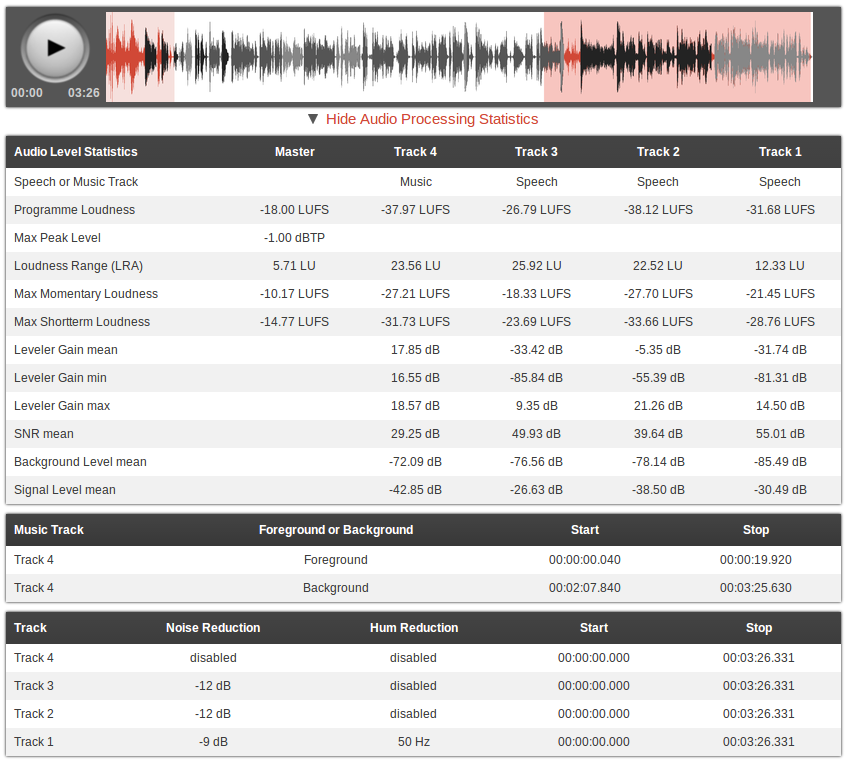
You can use Audacity or Garage Band to clean up your audio, but when you want it done professionally, take advantage of Auphonic’s free two hours of processed audio per month. The software will balance the levels between speakers, music and speech; normalize volume to broadcast standards; balance multiple tracks (for example, your recording with your co-host’s recording); encode your files, and more.
Wondering where you’ll get that theme song or bleep noise? Freesound has a huge database of audio snippets, samples, and recordings.
The Free Music Archive also offers a wide selection; plus, you can browse by genre, so if you already know a blues song would be just perfect for your intro, it’ll be that much easier to find the perfect one. (Just make sure it’s labeled as available for commercial use.)
After you’ve finished editing your podcast and adding sound effects, you’ll need to turn it into an MP3. There’s online software for MP3 conversions, but iTunes can do the same thing—and for free.
After exporting your file into iTunes, all you have to do is right-click on it and choose “Create MP3 version.”
(This article will walk you through the process.)

ID3 tags allow you to embed important information in your audio files, including episode name, podcast name, episode content, and cover art.
Not only do iTunes and Windows Media Player use these tags to organize your podcasts, but having tags ensures even people who download your audio file from random places on the internet will know what they’re listening to.
In addition, maybe you’d like to include show notes—the text that pops up when you click the “Information” icon in the Apple podcast app.
To make these, just write the text of your choice in the “Comments” section of the ID3 tagging software you use.
There are a couple different reasons to transcribe your podcasts.
First, transcriptions are SEO gold-mines. Search engines can crawl and pick up your podcast’s title, description, and tags—but not your audio. A transcript, on the other hand, is easily searchable.
Second, having a transcript gives you more than one way to disseminate your material. Maybe you want to turn your podcast into a blog post, or a SlideShare, or even an infographic. All of those will be easier if you’ve got a written version of each episode.
The free version of Express Scribe helps you transcribe audio files with its customizable playback speed, “Hotkeys” (which make a mouse unnecessary), and speech recognition software.
You can also add hyperlinks to your transcript and post it on your blog or site, which will appeal to the people who would rather read than listen (they exist!)
Finally, you can use your transcript to keep track of important moments. Many podcasters label these milestones in their show notes.
It’s pretty simple to get your podcasts in the iTunes store via WordPress. Using a WordPress site you already have or one you’ve created, create a category for your podcasts—like “Podcasts.” Then copy the URL for the Podcasts category. You’ve just created an RSS feed: a technology that announces updates to a website. Apple uses this RSS feed to create a collection of your podcast episodes. To submit the feed to Apple, paste the URL into the “Submit a Podcast” Podcast Quick Links in the Podcast section of iTunes.
Then, each time you complete an episode, upload the MP3 into a new post on WordPress, assign it to the Podcasts category, then publish it.
Once you’ve submitted the RSS feed URL to iTunes, all of the posts marked “Podcast” will automatically be submitted for review by the iTunes staff and then uploaded to the iTunes store.
(For a more detailed version of these instructions, check out the WordPress tutorial.)
But before you can submit that RSS feed link, you need to check and make sure it’s working. This is simple to do: just enter the URL into Feed Validator.
After all the hard work that goes into creating a podcast, you’ll definitely want to attract as many listeners as possible. Buffer’s Individual Plan lets you connect your Twitter, Facebook, Google+, and LinkedIn accounts (for a total of four), and schedule 10 posts at a time for each.
So let’s say you’re releasing your podcast on Thursday at noon. You could use Buffer to post three “teaser” posts on each social media platform leading up to the launch, a post with the link to the podcast once it goes live on Thursday, and then four or five posts over the weekend reminding your followers to listen and give feedback.
Not only does this save you a ton of time, but you can see analytics for each channel. That’ll give you valuable insight into how many podcast listeners you’re getting from, say, LinkedIn versus Facebook.
Many podcasters use a regular newsletter to deepen their relationship with listeners. Not only can you promote new episodes, but you can gather audience feedback, direct people to relevant links (say, your site or sponsor sites), and even give away exclusive content.
With MailChimp’s free plan, you can send up to 12,000 emails to 2,000 subscribers.
To get some basic statistics on your podcast, sign up for Blubrry’s free service. All you have to do is add your podcast to Blubrry’s directory—which has the added bonus of exposing your program to more potential listeners. There’s only one caveat, however: your podcast can’t advertise a competing podcast service.
As Ryan Imel explained on WPCandy, “Technically you can use your computer’s default microphone to record your podcasts. And by technically I mean your voice will travel through the air, collide with your computer and be recorded into a file.”
According to Imel, virtually any microphone you buy will be better than the one on your computer.
The Rhode Procaster ($229) is a popular choice, as is the Blue Yeti ($129).
Unless you’re a graphic designer, you may want to consider hiring a professional for your artwork.
Not only will amateur-looking cover art turn off potential subscribers, Apple won’t feature your podcast in its “New & Noteworthy” section if it doesn’t have an attractive image. Apple recommends including a title, brand, or source name.
There are also some size and resolution guidelines you should be aware of, courtesy of Libsyn:
If the initial artwork you create is large (1400 x 1400 at 300 dpi), it can easily be scaled down to fit all these mediums.
To find a designer, check out Fiverr, 99 Designs, Elance, or LogoMaker.
There are three main ways to get your podcast online.
Host it yourself for free
You can use WordPress to host your podcast for free as I describe above. Here’s the problem with this approach: if you solely use WordPress, your audience is almost guaranteed to have a sub-par experience. Not only will the site take forever to load, but downloading the audio files will be time-consuming as well.
Use WordPress to set up your RSS feed and submit your podcasts to the iTunes Store, but if customers want to directly download your podcasts, it’s great to provide a different option.
Why not host your podcast on your own site? Well, web hosts aren’t designed for files with unpredictable downloading behavior. Your site has a limit on how much data can be transferred at any given time; if you have a bunch of people trying to download your podcast in the day or two after it’s released, they may crash your server.
Purchase a hosting service
The second option is to purchase a web hosting service, like BlueHost or HostGator. If you get the basic version of BlueHost, it’s $3.50 a month. Your Amazon S3 rates will change depending on how much bandwidth and storage you use every moth, but in general, it’s pretty inexpensive.
These services aren’t designed for hosting media files, so if you’re getting more than 100 downloads per episode, you’ll also need to purchase a media hosting service, such as Amazon S3. You’ll also need to configure the software yourself.
Pay for podcast hosting
The third and most straightforward option is paying for a podcast hosting service.
Both Libsyn and SoundCloud have a lot of reach—which means lots of listeners—a factor that might weigh heavily in your podcast hosting decision.
Libsyn hosts more podcasts than any other service in the world. For $5 a month, you’ll get 50 megabytes of storage; for $15, you’ll get 250. In addition, it’ll automatically create a RSS feed for you (so you can skip the WordPress process.) The HTML5 Media Player is another cool feature–it allows you to embed your podcast anywhere on the web.
Particularly if podcasting is going to be a big part of your marketing strategy, SoundCloud is worth looking into. Every time you upload an episode of your podcast to SoundCloud, it’ll be pushed out to iTunes as well. SoundCloud’s Pro plan, which offers six hours of upload time per month, is $55 a year. For $135 a year, you can upload as much audio as you’d like.
Libsyn, SoundCloud, and most other podcast hosts include download and audience statistics in their services. Knowing how many downloads you’re getting and from what media sources, what part of the world your listeners are coming from, and even which web pages or apps your podcasts are being played from will help you tailor your podcast to your listeners.
Do you have any free resources to add to this list? What about paid tools that are worth their price tags? I’d love to hear your picks in the comments!
The post 19+ Free Tools to Start Your Podcast From Scratch appeared first on Social.



Imagine removing all guesswork when you schedule your tweets, knowing the times that work for maximum clicks and maximum engagement.
As someone who shares frequently to social media, this info would be fantastic to have! We’re always eager to dig up new research into social media best practices—things like length and frequency and timing.
The timing element, in particular, feels like one where we’d love to dig deeper. And we just so happen to have a host of data on this from the 2 million users who have signed up for Buffer!
With a big hand from our data team, we analyzed over 4.8 million tweets across 10,000 profiles, pulling the stats on how clicks and engagement and timing occur throughout the day and in different time zones. We’d love to share with you what we found!
Wow, we learned so much looking at the awesome stats from those who use Buffer! Here were some of the takeaways we came up with. I’d love to hear what catches your eye, too!
We’ve taken the data from all tweets sent through Buffer to find the most popular times for posting to Twitter. Looking at all tweets sent across all major time zones, here is an overview of the most popular times to tweet.
Here’s the chart for the most popular times worldwide, taken from an average of 10 major time zones (the times represent local time).
Here is the graph for the most popular times to tweet in each of the four major U.S. time zones.
(We normalized the data to account for daylight’s savings in the U.S. as well.)
Here are the charts for the major time zones in Europe and Africa.
(Note: The London (GMT) time zone used to be the default time zone for new Buffer users, so our data for GMT is not as clean as we would like it to be. We’ve omitted any takeaways for GMT from the research results here.)
Here are the charts for the major time zones in Asia and Australia.
It’s interesting to see how the most popular time to tweet varies across the time zones. We’ve shared Buffer’s 10 most popular time zones in the charts above. Here’s a list of each most popular hour for the 10 major time zones.
For any clarification on this or the other research throughout this article, feel free to leave a comment and we’ll get right back to you.
Takeaways & thoughts:
We were excited to dig into the specific metrics for each of these tweets, too, in hopes of coming up with some recommendations and best practices to test out for your Twitter strategy.
First up, the best time to tweet for clicks.
Looking at the data, we found the following trends for maximizing your chance to get more clicks:
The data in the below chart is the worldwide average, calculated for the local time in each time zone. So the peak at the 2:00 a.m. hour would hold true as the overall top time no matter which time zone you’re in—2:00 a.m. in Los Angeles, New York, Cape Town, Hong Kong, etc.
For the specifics on each of the best time to tweet for clicks in each of the major time zones in Buffer, here’s a breakdown.
Takeaways & thoughts:
We define engagement as clicks plus retweets, favorites, and replies. When looking at all these interactions together, we found the following trends for maximizing your chance to get the most engagement on your tweets:
Takeaways & thoughts:
Adding together two of the most common engagement metrics, we found some interesting trends for maximizing the retweets and favorites on your tweets, especially for those with a U.S. audience.
Looking at 1.1 million tweets from U.S. Buffer users from January through March 2015, here were some of the notable takeaways we found:
(Interesting to note, the takeaways from this data compared to the worldwide engagement data differ slightly for a couple reasons: 1) clicks represent a huge portion of overall engagement, and 2) the worldwide vs. US datasets vary.)
We’d love to make it easy for you to share these results with your audience, your friends, your clients—anyone you think might benefit from them.
>> Download every chart from this post (.zip) <<
We studied all tweets ever sent through Buffer—4.8 million tweets since October 2010!
Based on this sample set, we looked at the number of clicks per tweet, favorites per tweet, retweets per tweet, and replies per tweet, in accordance with the time of day that the tweet was posted to Twitter.
Further, we segmented the results according to time zones, based on the assumption that the learnings might be more actionable if they could be specific to exactly where you live and work.
We had an interesting opportunity to consider whether median or average would be the better metric to use for our insights. It turns out that so many tweets in the dataset receive minimal engagement that the median was often zero. For this reason, we chose to display the average.
We’re so grateful for the chance to dig into the stats from the many tweets that people choose to share with Buffer. The data is super insightful, both for sharing with others and for impacting our own social media marketing plans!
What did you notice from the stats here?
Did any of the results surprise you or get you thinking about your plans in a different way?
I’d love to hear your take on this! Feel free to share any thoughts at all in the comments!
Image sources: IconFinder, Blurgrounds, Death to the Stock Photo, UnSplash
The post The Biggest Social Media Science Study: What 4.8 Million Tweets Say About the Best Time to Tweet appeared first on Social.


You’ve likely got a great way to search the web for the best free stock photos.
And once you know where to look, how do you decide which photos to choose?
Should you go with abstract or specific?
What is the best color profile?
What is the best orientation?
There are so many great sources for free photos. I find myself asking these questions most every time I pick a photo—how to identify the right stock photo for a project. There’s a good bit of research and advice out there on how to make the best choice when it comes to stock photos. Take a look at what I’ve found here.
There’re a million different places an image could appear, based on the million or more types of projects that involve stock photography.
Let’s consider online content for a moment.
When we look at the different places that a stock photo may appear, there’s often a handful that come to mind most often:
A full-width image in the header
Examples of this include stories on Medium and popular blogs like Crew or Zapier.
A background image as part of a graphic, behind text or icons
Examples of this include the images we create for Buffer blog posts and some great designs on blogs like Copyblogger and Agora Pulse.
Right-aligned images inside blog posts
Examples include The Social Times blog. (The image could also be left-aligned, too, though the far more common usage is right-aligned.)
Full-width images inside blog posts
Examples include the Unbounce blog and the Quick Sprout blog.
Social media featured images
Examples include Facebook and Google+ when you share a link and Twitter when you’ve enabled Twitter cards.
Slidedeck backgrounds
Lots of great examples on SlideShare.
In each of the examples above, it’s possible that a different stock photo would be considered an ideal fit, based on what looks good with text on top of it, what looks good splashed on Facebook, or what looks good at the start of a blog post.
In my experience, I’ve seen stock photos commonly used in one of two ways. Either
Both are great routes forward, especially considering the unique places these images are used online. Once you figure out where your image is going and how it will be used, you’re certain to have a greater sense of what’s right stock photo for your project.
Let’s say you want to add an overlay onto your image—a catchy quote with Pablo or an announcement blurb and graphic over a cool background.
The ideal stock photo for these projects would be one with areas of low contrast so that your text and graphics have an even, consistent backdrop.
The SlideShare blog has a good example of how contrast affects the design of image. SlideShare refers to those images with areas of low contrast as text-friendly images.
Good example:
Bad example:

Put another way, these ideal stock photos with areas of low contrast make it possible that your text and graphics will have high contrast with the photo.
For instance, an image with many shades of blue could be said to have low contrast. If you were to add white text on top, the white text would have high contrast with the blue image.
If you always add white text to your images, look for images with darker colors.
If you’ve grabbed a black icon from a site like The Noun Project, you’ll want to place it on an image with lighter tones.
One way to look at contrast in this sense is to picture the color wheel. Selecting colors that are opposite one another on the wheel creates a contrasting effect. You can choose an ideal stock image that focuses on one color and text and graphics that focus on an opposite one.
Legibility and clarity are key here. Typically when you create an image with text, graphics, or other elements overlaid onto a photo, the most important visual aspect of your image will be your enhancements, not the stock photo itself.
You don’t need to think much about the content of the picture—especially if you’ll be adding strong effects like blur or darken/lighten.
You’ll just want something that has the right contrast to make your added elements pop.
Another trick I like to try, when possible, is to add an image to my photo editor (Canva, typically) and change the image to black-and-white. Usually quite quickly I can tell if the image has high or low contrast within its colors.
(You’ll also grow to notice the right contrast rather intuitively over time.)
Where this becomes important is when you begin to place elements on top of the image. Text, for instance, has the chance to be difficult to read if you’re placing it over contrasting colors—white text could disappear over the white parts of the image yet still look just fine over the darker colors, for instance.
Visceral reactions are some of the strongest connections we can make to visual content.
Biologically, when we feel a visceral reaction, we tap into the part of the brain responsible for survival instincts and fight-or-flight responses. The response is subconscious. It originates from the central nervous system whenever we’re stimulated by vital factors like food, shelter, danger, or reproduction. We might not be able to explain why we love a beautiful design because our conscious thought hasn’t yet caught up with our subconscious.
And one of the ways to drive these visceral reactions is with color choice.
A study from Georgia Tech looked at 1 million Pinterest images for the color trends between the highest and lowest shared images. They found:
The thinking was that the three highly-shared colors—red, purple and pink—are tied to visceral emotions. And the overall takeaway is that color makes for a huge portion of an image’s success.
To find an ideal stock photo that’s rich with attention-grabbing color, you can again turn to contrast—in particular, the seven color contrasts identified by Johannes Itten.
(For more detail on each of these seven, I’d highly recommend this blog post from Love of Graphics.)
Two of Itten’s seven color contrasts that stand out to me when choosing stock photos are contrast of saturation and contrast of hue. The Color at Play blog created some great examples of these contrasts in action.
Contrast in saturation
Example:
Contrast in hue
Example:
In most cases, stock photos are generic and abstract enough that they can grab attention without diverting too much focus.
There are, however, exceptions.
Simply, when choosing a stock photo, find one that does not distract from the main message of your article, update, or headline.
Typically, distracting images would be those that have one or more of these qualities:
Here’s an example of one that I used in a story. The image was probably a bit too specific—a football game, fans dressed in white, lettering in the end zone—and on looking back at it now, my mind immediately begins trying to figure out just who those teams are (instead of focusing on the cool article).
There’s been some neat research about this question. What effect is there, if any, should you choose a photo with a person?
Turns out, there are a lot of different ways to include a person in your picture.
A brief overview of some case studies on the topic reveals these findings:
One factor that might sway your decision one way or another is the size and shape of an image. In general, these are the ideal image sizes for each social network:
The commonly-held best practice is to aim for something like this:
What happens if you fall in love with an image that isn’t the right size?
There’s a fun tip we use here at Buffer for how to crop easily.
When you double-click to open an image on your Mac computer, you enter Preview, which contains several useful tools.
To crop, place your mouse over the picture and click and drag to select the area you want to keep. Then go to Tools > Crop (or press Command+K).
You can also resize large images from Preview by going to Tools > Adjust Size.
In this way, you can fall in love with just about any image and crop down to the size and shape you need.
Many of our favorite free image sources have robust search features to help you dig through the photo archives.
Sometimes there can be a bit of an art to finding what you’re after.
If you’re writing an article about brand management, for example, it could be difficult to know which terms to use in your search; if you were to search for “brand” or “management,” the image results might be a bit lean and off-topic.
What we like to do in searches for the Buffer blog is to enter terms that have to do with the image we have in mind, rather than the title of the page itself.
We also find that crowd shots or interactive photos with two or more people together make for good social media images.
What this might look like in practice:
What are your favorite tips for finding a great stock photo?
I’d love the chance to learn from you! Leave any thoughts here in the comments, and I’ll respond right away.
Image sources: Pablo, IconFinder, SlideShare, John Barsby Photography, Color at Play, UnSplash, 37 Signals, Eyequant
The post How to Choose the Right Stock Photo for Your Next Project appeared first on Social.